How Can We Help?
Sound Issues – Unable to hear the assessment
If you are using a MAC please see > How to Fix the Sound on a Mac Computer (with Pictures) – wikiHow
Things to check if you are using a PC:
- Check your sound volume
On a PC> Locate the speaker icon to the left of the system clock, which is usually at the bottom-right corner of the screen. Check the volume is not on mute.
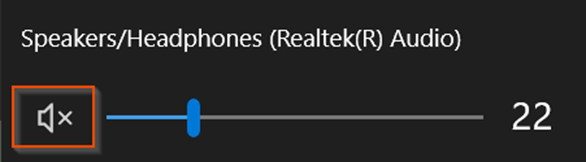
- Open volume mixer to check the volume settings
On a PC > Right-click the volume Volume icon and select Open Volume Mixer. The volume mixer allows you adjust the volume for individual apps.
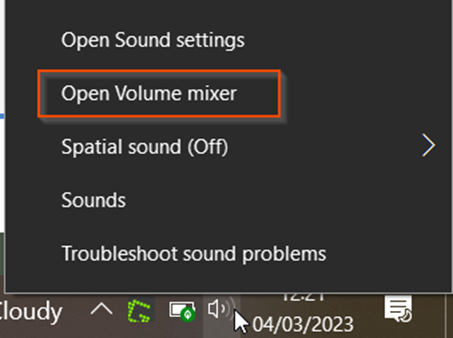
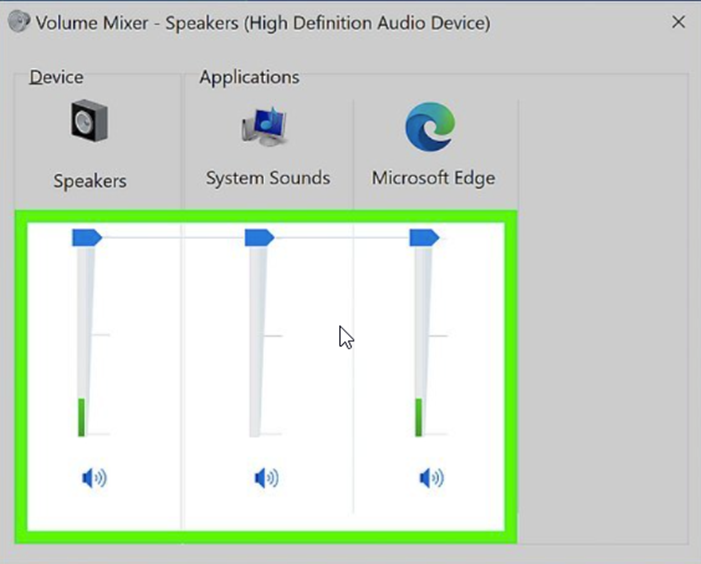
- Check the volume on your connected speaker.
If using a speaker or headset that has its own volume control, make sure the volume is turned up - Make sure the audio input is correct.
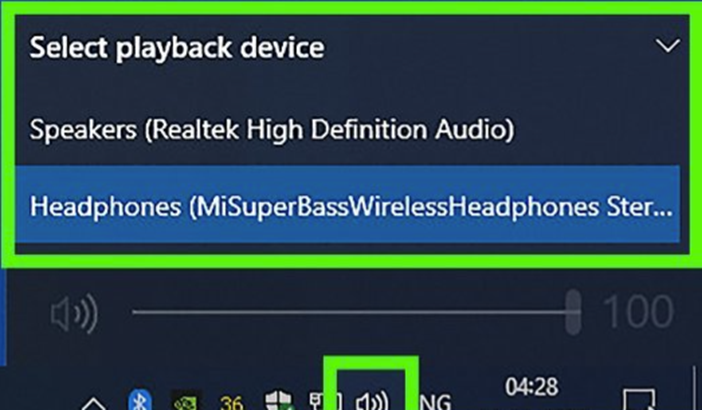
If you don’t see the Bluetooth device you’re trying to listen through, you may need to reconnect to it.