ArrowShift Explained
ArrowShift is a mode switching assessment. It measures your ability to control and manage other cognitive processes, by how well you inhibit responses to the incorrect task and adjust to a new rule within the time allocated.
This task is extremely useful for those who must constantly switch tasks, and balance many roles at once. For example, many figures of management will need to be proficient in assessments such as this, to demonstrate an ability to work in a constantly changing and fluid environment.
Instructions:
There are two different modes of play that the assessment will switch between.
- Direction Mode (Purple)
When the mode is “Direction” you must answer which direction the arrow is pointing. You can do this using the arrow keys on your keyboard. (← ↑ → ↓)
For example, in the below scenario, the arrow DIRECTION is pointing LEFT. Therefore you would select the left (←) arrow on your keyboard.
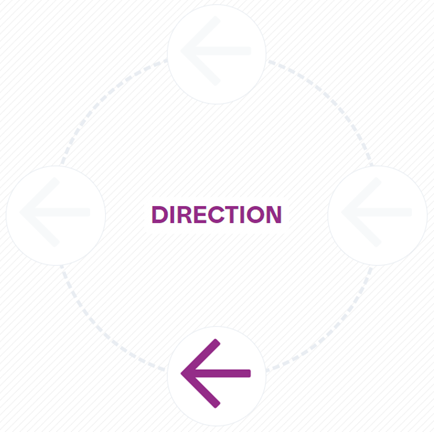
In this next example, the correct answer is that the arrow is pointing UP. Therefore, you select the ↑ key.

Once you click the correct arrow on your keyboard, you will be asked to look at a new scenario. This could either ask you to stay in Direction mode, or it may switch to a different mode. The other mode is Location.
- Location Mode (Green)
When the mode is LOCATION, you need to answer where the arrow is located on the circle – Ignore the direction it is pointing!
For example, in the below scenario, the arrow is at the bottom (or South) of the circle. Therefore the correct answer is that the arrow is located SOUTH ↓
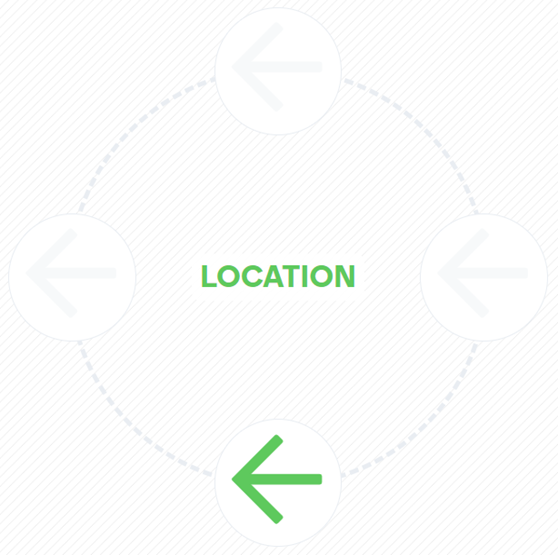
In this next example, the LOCATION is EAST (or Right) →

In this next example, the LOCATION is WEST (or Left) ←
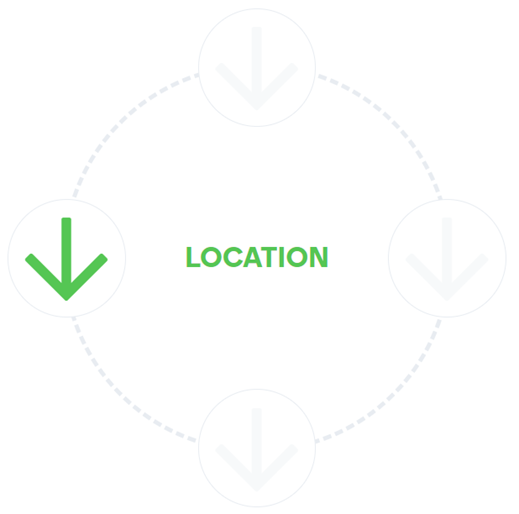
At any time, the assessment will switch back to Direction Mode – Stay Alert and respond accordingly!
The correct answer below, would now be that the arrow is POINTING RIGHT.
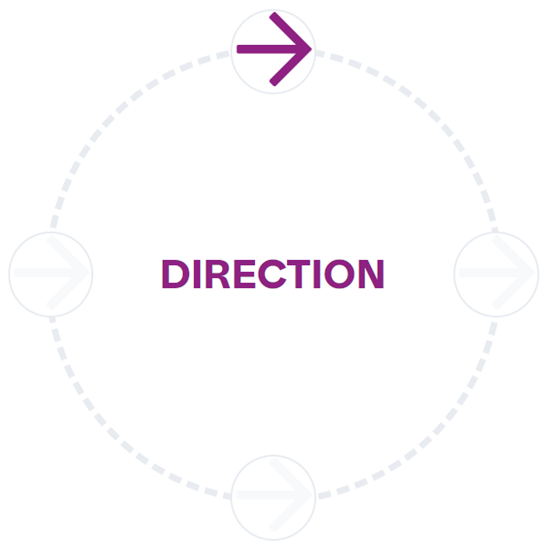
Hope you enjoy the challenge – We wish you the Best of Luck!