How Can We Help?
Mondial Explained
With this game you have to concentrate on two things at once: The circles and the car.
As a tip, it is much easier to play the assessment using a laptop (or computer) that has a keyboard, so you can use the space bar and the arrows at the same time.
- With the circles, you need to use only the space bar. The goal is to hit the space bar every time you see a match. You will notice that there are two rows of circles: the top row is 3 small circles, and the bottom row is 3 large circles. The goal is to hit the spacebar every time the top and bottom rows match.


The circles that highlight in green will keep changing – but never hit the spacebar until you see a match in the top and bottom row.
- With the Car, you will need to use the left and right arrows on your keyboard to keep the car on the road, for the duration of the assessment.
If the car veers off the road, it will crash and you will lose that round.
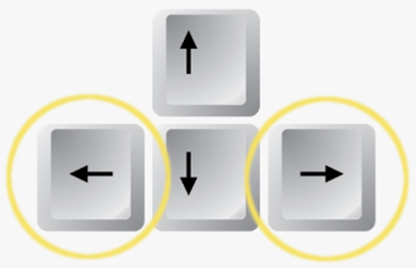
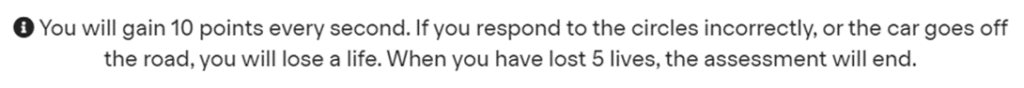
Best of Luck!